At the beginning of August Microsoft released the 5.5.0 version of the Microsoft Teams PowerShell module.
Release notes
The official release notes mention the following changes:
-
Releases New-CsTeamsHiddenTemplate cmdlet.
-
Releases [New|Get|Set|Remove]-CsTeamsTemplatePermissionPolicy cmdlets.
-
Adds a new paramater -IncludePhoneNumbers to Get-CsTenantNetworkSite.
-
[BREAKING CHANGE] Deprecates EnableShiftPresence parameter from TeamsShiftsPolicy.
-
Contains a new implementation of [Get|Set]-CsTeamsUpgradeConfiguration, [Get|Set|Remove|New]-CsTeamsComplianceRecordingPolicy, [Get|Set|Remove|New]-CsTeamsComplianceRecordingApplication, New-CsTeamsComplianceRecordingPairedApplication. Functionality remains the same as previous implementation.
However, there is more. Let's talk about them!
Custom prompts
The most mysterious feature comes first. We're getting custom prompts along with a custom prompt package. The cmdlets are:
- New-CsCustomPrompt
- New-CsCustomPromptPackage
For the custom prompt itself, we can set the following properties:
-
AudioPrompt
-
Id
-
Locale
-
Name
-
TextPrompt
-
Type
All the parameters accept strings. Only three of them are mandatory: Id, Type, and Locale.
The policy package contains the following properties:
-
Id
-
DefaultLocale
-
Name
-
InboundEndRecordingPrompt
-
InboundStartRecordingPrompt
-
MeetingEndRecordingPrompt
-
MeetingStartRecordingPrompt
-
OutboundEndRecordingPrompt
-
*OutboundStartRecordingPrompt * Id, DefaultLocale, and Name accept string values. Recording prompt values accepts PSListModifier[string] type. From the documentation of PSListModifier, we will be able to supply multiple prompts for each type.
Unfortunately, we cannot test it yet. Both New-CsCustomPrompt and New-CsCustomPromptPackage cmdlets currently return the same error:
Could not find the resource "XsdClassGeneratorStringsResources.resources" among the resources "" embedded in the assembly "Microsoft.Teams.Policy.Administration.Cmdlets.Providers.PolicyRp", nor among the resources in any satellite assemblies for the specified culture. Perhaps the resources were embedded with an incorrect name.
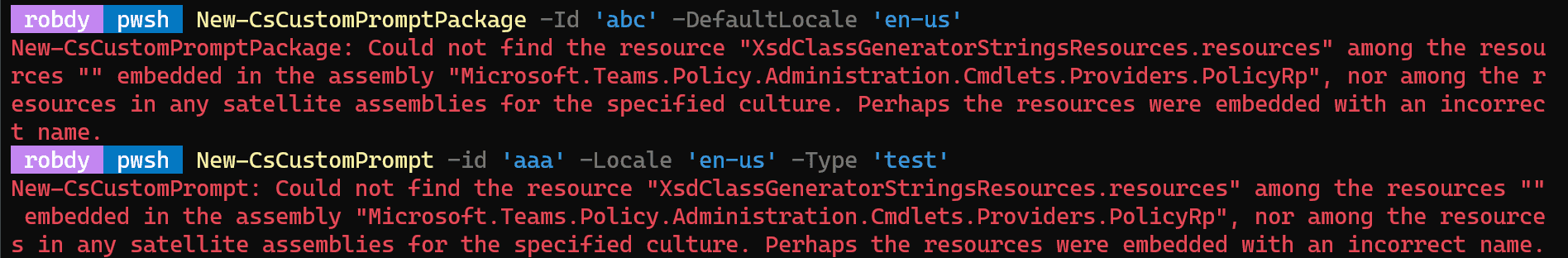
Checklist for New-CsCustomPrompt:
-
❌Documentation not available
-
❌Not found via search engines (Google, Bing)
-
❌Not found on GitHub
-
❌No roadmap mention
-
❌No Message Center mention
Checklist for New-CsCustomPromptPackage:
-
❌Documentation not available
-
❌Not found via search engines (Google, Bing)
-
❌Not found on GitHub
-
❌No roadmap mention
-
❌No Message Center mention
Custom audio conferencing prompts
We get four new cmdlets containing custom prompts in their names:
- Get-CsTeamsAudioConferencingCustomPromptsConfiguration
- Set-CsTeamsAudioConferencingCustomPromptsConfiguration
The Set- cmdlet accepts:
-
Identity - mandatory, accepts a string
-
Packages - optional, accepts PSListModifier[CustomPromptPackage]
-
Prompts - optional, accepts PSListModifier[CustomPrompt]
Similar to custom prompt packages, we will be able to add multiple prompts using @{Add='Identifier'} method.
For now, both Get- and Set- cmdlets return an error:
Provided type TeamsAudioConferencingCustomPromptsConfiguration is not valid Please check your request parameters.
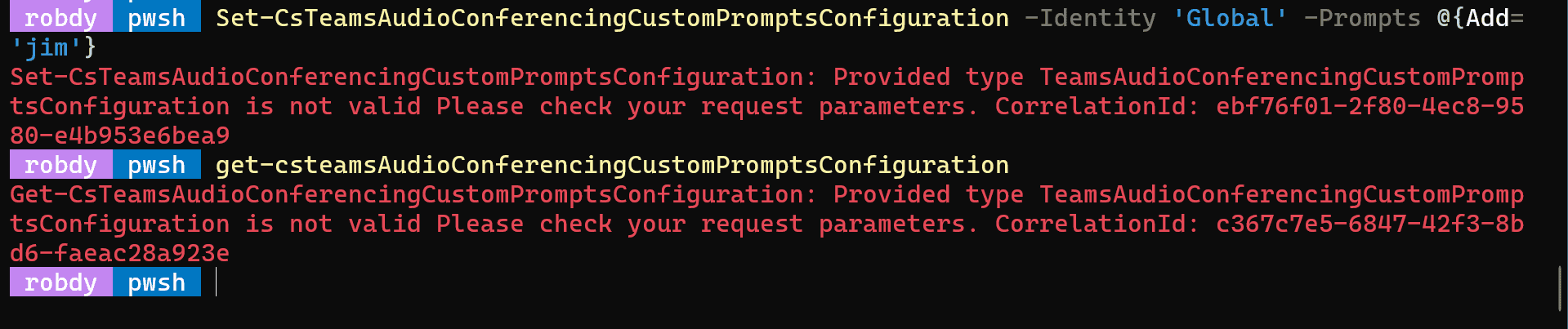
Checklist for Get-CsTeamsAudioConferencingCustomPromptsConfiguration:
-
❌Documentation not available
-
❌Not found via search engines (Google, Bing)
-
❌Not found on GitHub
-
❌No roadmap mention
-
❌No Message Center mention
Checklist for Set-CsTeamsAudioConferencingCustomPromptsConfiguration:
-
❌Documentation not available
-
❌Not found via search engines (Google, Bing)
-
❌Not found on GitHub
-
❌No roadmap mention
-
❌No Message Center mention
Compliance recording policy
New-CsTeamsComplianceRecordingPolicy and Set-CsTeamsComplianceRecordingPolicy now have three new parameters:
-
CustomPromptsEnabled
-
CustomPromptsPackageId
-
RecordReroutedCalls CustomPromptsEnabled and RecordReroutedCalls accepts a boolean value. They both default to false. Setting both parameters already work:
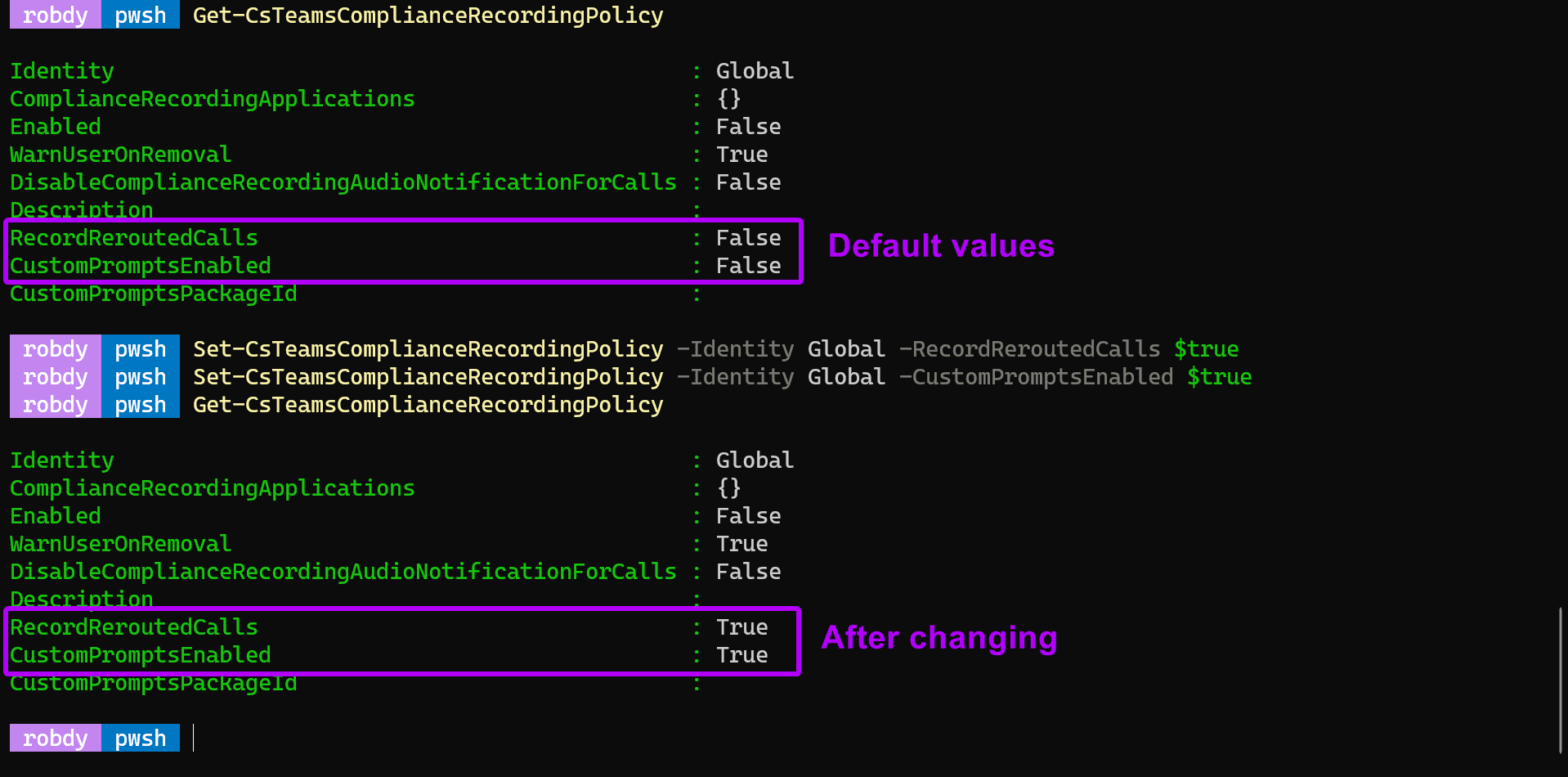
*CustomPromptsPackageId *accepts a string. We can assume it will need a package identifier from New-CsCustomPromptPackage. The default value is an empty string.
When trying to provide an identifier we get the same error message as for New-CsCustomPrompt and New-CsCustomPromptPackage:
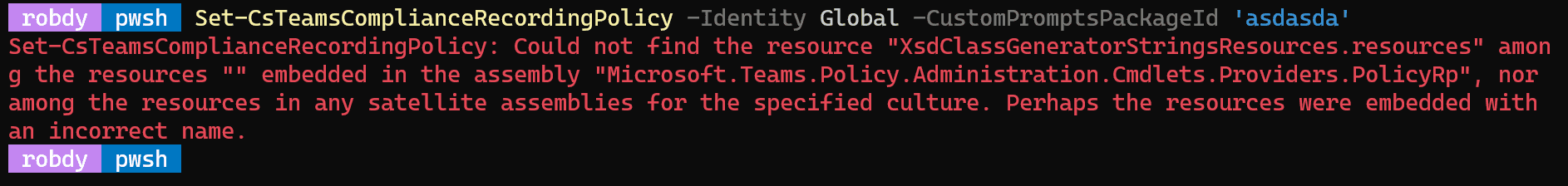
Checklist for CustomPromptsEnabled and CustomPromptsPackageId:
-
❌Documentation not available
-
❌Not found via search engines (Google, Bing)
-
❌Not found on GitHub
-
❌No roadmap mention
-
❌No Message Center mention
Checklist for RecordReroutedCalls:
-
✅Documentation updated
-
❌No roadmap mention
-
❌No Message Center mention
Events policy
New-CsTeamsEventsPolicy and Set-CsTeamsEventsPolicy now have three new parameters:
-
AllowedTownhallTypesForRecordingPublish
-
AllowedWebinarTypesForRecordingPublish
-
TownhallChatExperience Get-CsTeamsEventsPolicy cmdlet already returns these parameters.
AllowedTownhallTypesForRecordingPublish and AllowedWebinarTypesForRecordingPublish both default to Everyone. They both accept the following values:
- None
- InviteOnly